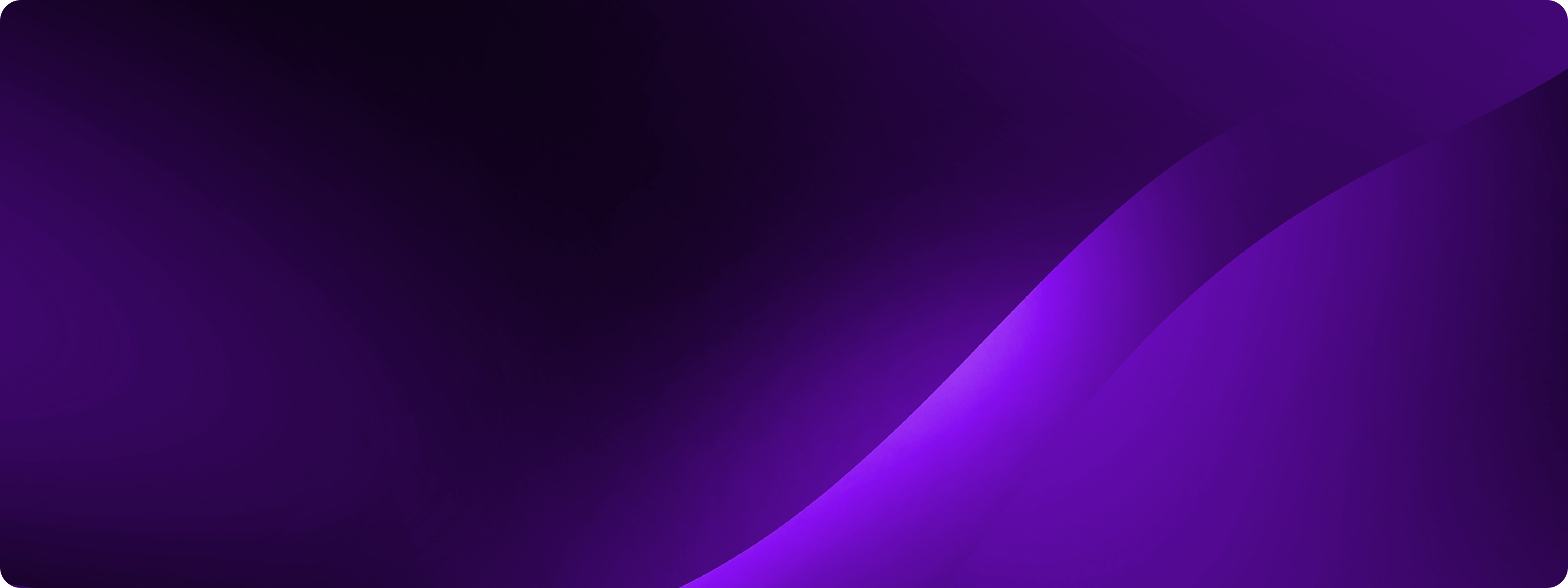3 essential steps to a smarter knowledge chatbot
Building a smarter custom AI chatbot
AI chatbots, powered by large language models, are poised to transform customer interactions. By tapping into your business’s unique knowledge, a knowledge chatbot can provide human-like responses that forge stronger connections with your audience. But how do you build such a GPT with a custom knowledge base for the chatbot? How do you equip your knowledge chatbot with the tools it needs?
In this blog, we will discuss 3 simple yet essential steps to building a smarter knowledge chatbot. Whether you are a seasoned chatbot builder or just starting your chatbot journey, these steps will help you to create a knowledge chatbot that builds trust and engagement.
The following video provides an overview of the process of creating and customizing a smarter AI knowledge chatbot.

If you want to build your AI chatbot right away (you can get a custom AI chatbot up and running in 5 minutes!), please share a few quick details to help us set up your account.
Build an AI chatbot: Start for free
After you've built your AI chatbot, you can start customizing it in three important ways: refining your knowledge base, writing a good prompt, and setting conversation starters.
The chatbot trifecta: Knowledge base, prompt engineering, and a conversation starter
Let’s dive right in to discussing the three essential components of building a smart knowledge chatbot.
Knowledge base: Fuel your chatbot’s brain with a robust knowledge source
What is a chatbot knowledge source?
A chatbot knowledge source refers to the data or information base that a chatbot uses to generate responses. This can include website URLs, documents, files, or databases. These sources enable the chatbot to interpret queries and provide meaningful answers. The quality and accuracy of chatbot responses is only as good as the knowledge source.
Imagine your knowledge chatbot to be a digital entity you are bringing to life. The knowledge (the chabot’s brainpower) that you provide to your custom AI chatbot, is a critical aspect that distinguishes your chatbot from thousands of other chatbots. Just as a well-read individual can draw upon a wealth of information to provide insightful responses, a chatbot equipped with high-quality knowledge can offer accurate and relevant answers to user queries. The maxim “Garbage in, garbage out” is worth noting!
So what is a good chatbot knowledge source? Among an ocean of content in your business, how do you select which knowledge source to use? While a detailed discussion is out of the scope of this blog, the key here is to provide unique, structured, well-defined, and high-quality knowledge that aligns with the knowledge chatbot’s specific purpose. For example, consider a customer service chatbot that, among other things, answers FAQs. An FAQ chatbot’s knowledge source should contain well-researched, structured, and actionable answers to questions that customers actually ask. It might also contain links to direct users to further resources.
Sendbird AI Chatbot supports a variety of ways to fuel your knowledge base, such as website URLs, files, Notion, and Google Drive. Before you start uploading, consider how best to organize your knowledge to maximize its effectiveness.
Tips for organizing your chatbot’s knowledge base
1. Ensure a purpose-driven structure: Create separate AI chatbots for different purposes and knowledge domains. For example, an internal FAQ bot on wiki might be best fueled by company policies, while an IT support bot on the help center page might be best fueled by technical documentation.
2. Use diverse formats: Don’t limit yourself to a single knowledge source. Combine website URLs with uploaded files and an integrated knowledge base like Notion to create a library that is auto-synced with updates.
3. Remember that a URL is an easy start but has limitations: While website URL is a convenient way to get started, remember that HTML formatting can sometimes get lost, especially for websites with complex designs.
4. Utilize bite-sized chunks: Break down lengthy documents into smaller, topic-focused sections. This makes it easier for the chatbot to process and retrieve relevant information.

How to get started with Sendbird AI Chatbot
Once you’ve created an account and started the 14-day free trial:
1. Head over to the dashboard and ingest your website URLs in the knowledge center.

2. Go to the Bot studio and then head over to ‘Knowledge source’. Select the URL as the source. You can easily test the chatbot response in the bot tester. Test if the chatbot can take questions and answer them correctly. Below is an example of a chatbot for the product pricing page.

3. Supplement the URL with more structured information, such as a general guideline document. Check out responses in the Bot logs and iterate or add more sources if needed.


Delight customers with AI customer service
Define the AI chatbot’s personality blueprint: Prompt engineering
What is a chatbot personality?
A chatbot personality refers to the set of traits, tone, and conversational style programmed into a chatbot to make its interactions feel more human and engaging. A chatbot personality is crafted based on the intended audience and purpose. This influences how the chatbot responds to users, including its language, humor, empathy, and formality. A well-designed personality enhances user experience by making interactions more relatable and enjoyable.
If the knowledge base is the chatbot’s brain, then the prompt defines the chatbot’s personality blueprint. The prompt shapes how the chatbot interacts with users, and defines its tone of voice, behavior, and overall conversational style.
When writing a chatbot prompt, think about the chatbot’s ideal behavior, response style, and personality. What directions do you want to set for the chatbot? What personality do you want it to embody? In which way should its responses be formatted? What boundaries can the chatbot not overstep?
Here are some common prompt components and examples:
Role: You are a customer support chatbot for a tech company. Your primary goal is to provide excellent customer service and support.
Tone: Maintain a friendly but professional tone. Use clear and concise language that is easy for anyone to understand.
Boundaries: Do not provide financial advice or share confidential company information.
Behavior: Anticipate customer needs by offering solutions to frequently asked questions. If you encounter complex issues, escalate the conversation to a human agent.
Personality: Demonstrate a genuine desire to assist users, showing patience and understanding. Be positive and encouraging, even when dealing with challenging questions.
Fallback: Give the chatbot a fallback path if the chatbot is unable to recognize a user’s query.
How to set up prompts with the Sendbird AI Chatbot
1. You can use the “general template” in Bot studio to jumpstart your prompt instructions. Add necessary components such as boundaries and a fallback path.

2. This fallback example instructs the chatbot to forward inquiries to a sample email when it fails to interpret the user’s inquiry. Be sure to test the knowledge chatbot by editing the prompt. You can also use “show history” by checking prompt instruction history and revert to past versions.

High-quality knowledge and a good prompt lays a strong foundation for your knowledge bot. Watch the video below for a deeper dive into how these elements work together.


Delight customers with AI customer service
Craft a welcoming first interaction: Conversation starter & welcome message
We all know that the first impression is the last impression. A well-designed chatbot welcome message with a selection of suggested replies can make all the difference in shaping a user’s experience with your chatbot.
What is a chatbot’s welcome message?
A chatbot's welcome message is the initial greeting or introduction it provides when a user begins an interaction. It sets the tone for the conversation and typically includes a brief introduction, an offer of assistance, and suggestions on how the user can engage with the bot. This message is designed to make users feel comfortable and guide them toward relevant actions or queries.
Key components of a chatbot conversation starter:
Welcome: Begin with a friendly and inviting greeting message.
Introduction: Briefly introduce the chatbot and its purpose. Clarify how the chatbot can assist the user. For example: “I’m here to help you find the perfect product, troubleshoot common issues, or check your order status.”
Suggested replies: Offer a few sample questions to get the conversation started. This helps users understand how to interact with the chatbot and give them a jumpstart such as “I’m looking for a new pair of shoes” or “I’m having trouble logging into my account”.
Capabilities: In the welcome message or the suggested replies, highlight the chatbot’s key features and areas of expertise, such as “order management” or “check office hours” to match your use case.
Call to action: Encourage users to engage and ask questions like “We have similar items if you are interested. Would you like to see more?” or “We offer limited time special offers. Do you want to learn more?”
Chatbot welcome message and suggested replies for a sample pricing bot
1. Add a chatbot welcome message and a few suggested replies to help users understand how they can interact with the chatbot and what the chatbot can do for them. You can get creative here!

2. Click the “Apply changes” button. Don’t forget to use Bot logs to check the chatbot’s responses and continue iterating.

Delight customers with AI customer service
Build a smarter knowledge chatbot today
You’ve now seen how the trifecta of a chatbot knowledge base, prompt engineering, and chatbot conversation starters can elevate your chatbot from a basic tool into a powerful customer engagement asset. In fact, whether you’re building a chatbot for ecommerce or a customer service chatbot, it’s easy to get a working chatbot up and running in minutes. Ready to experience the difference? Learn how to build an AI chatbot for free with Sendbird's user-friendly, no-code platform.
Start building your intelligent knowledge chatbot today or contact us to learn more! Happy chatbot building!